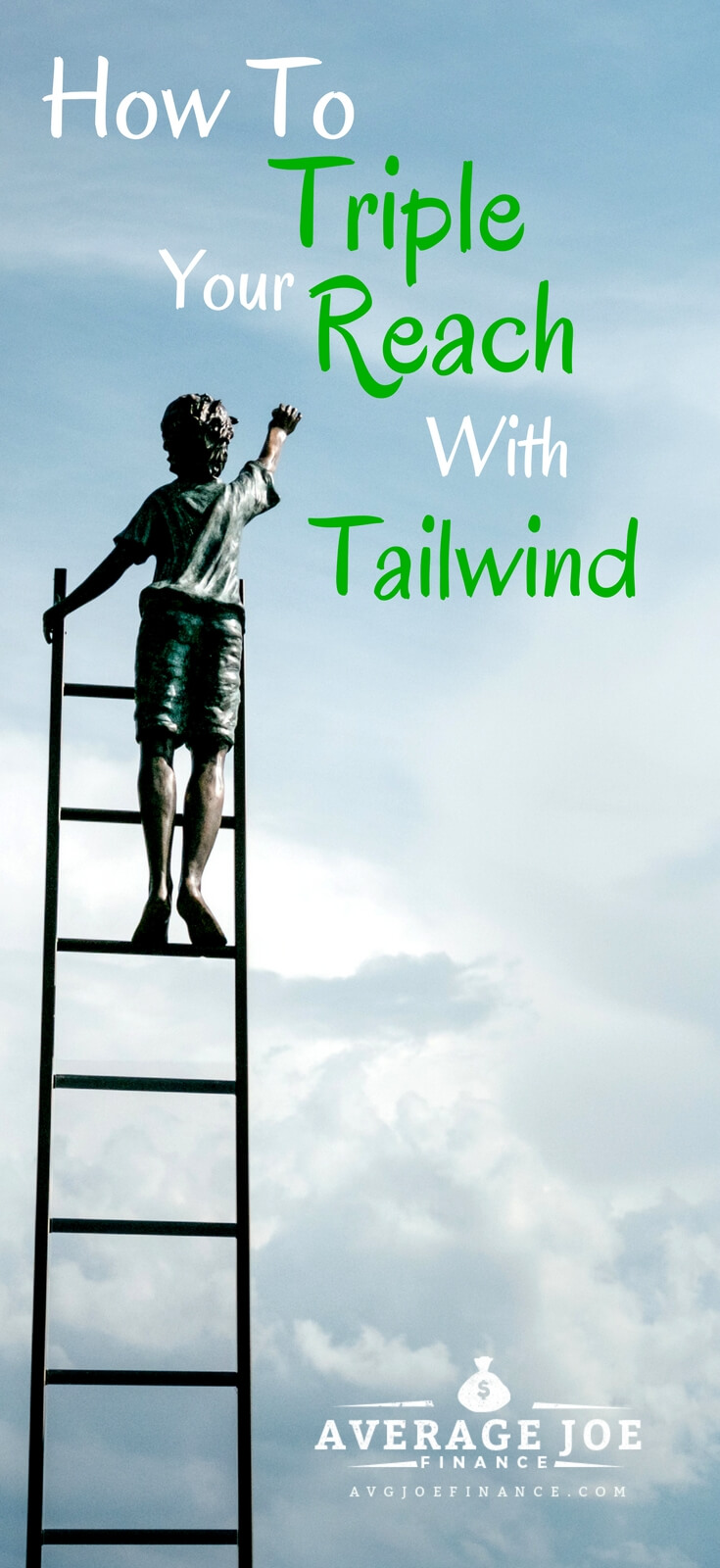 As a note, I am an affiliate for Tailwind. If you sign up using this link or any link in this post, I may be compensated. With that being said I truly believe it is one of the best values out there for growing your Pinterest audience and I wouldn’t recommend it if I didn’t use it myself.
As a note, I am an affiliate for Tailwind. If you sign up using this link or any link in this post, I may be compensated. With that being said I truly believe it is one of the best values out there for growing your Pinterest audience and I wouldn’t recommend it if I didn’t use it myself.
The Chase for Traffic
Traffic is the lifeblood of any online business. The more traffic you have, the more chances you have at growing your email list, converting customers and/or creating raving fans.
Yet, if you’ve been blogging for any amount of time, you know that traffic is not easy to obtain. It takes a lot of work and persistence. Plus, there are a lot of different avenues you can take – SEO, social media, guest blogging, etc.
A few months ago, I decided to focus on growing my traffic through social media, specifically with Pinterest.
I’d heard a lot about the power of Pinterest, but I hadn’t had much success gaining traction. In fact, after being on the platform since last summer I only had around 170 followers.
Plus, I wasn’t getting much traffic from the site either. From October to December I only had 283 sessions.
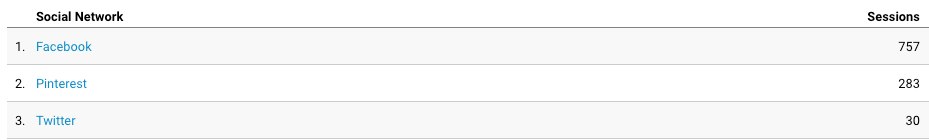
My biggest issue was time. It was a HUGE commitment to go on every day and pin my content. On top of that, I needed to find Group Boards to join and other pins to add to my own boards. I knew the pace I was on wasn’t going to get me far, so when the New Year rolled around I decided to try Tailwind.
Enter Tailwind
Tailwind is a Pinterest & Instagram scheduler and analytics tool.
What really drew me to the program was the ability to schedule a large number of Pinterest pins at one time. Instead of having to take a half an hour to an hour a day to pin content, I could schedule an entire week in an hour!
This would give me more time to create new pins, write more content, or you know – just enjoy life.
Plus, Tailwind is free to use (up to 100 pins) so I figured I had nothing to lose.
Immediate Results
I signed up to Tailwind in January and it was pretty clear I was going to get results.
On December 31, 2017, I had 11,732 viewers on Pinterest.
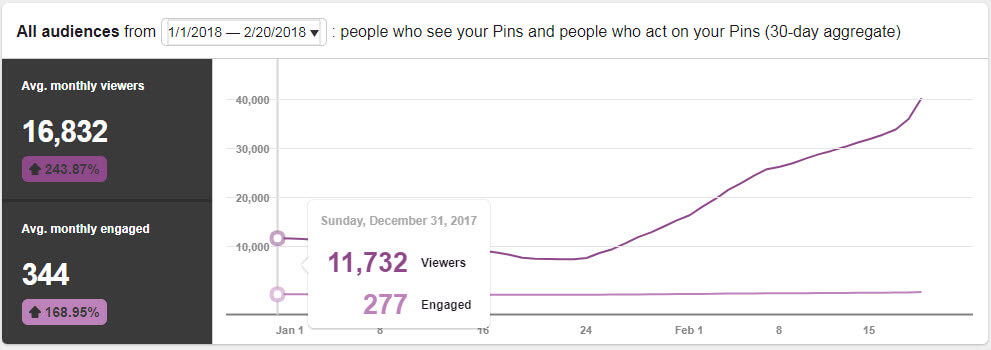
My viewers dropped a little bit in January as I got everything set up, but once I did the growth was almost straight up.
By the end of February, the numbers of viewers had increased over 300%!
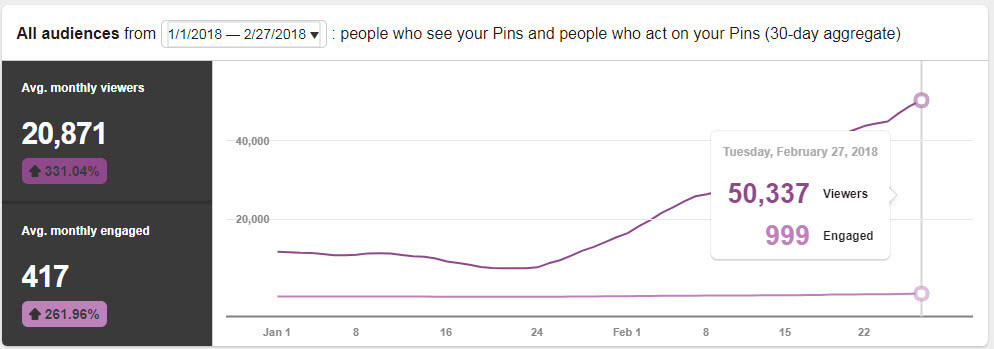
The number of people who saw my pins went from 11,732 to 50,337. And that number has continued to increase with each passing day.
My number of followers has increased steadily as well. The total is up around 40% in the past few months.
I assumed Tailwind would help since I could pin more, but I didn’t expect such a dramatic increase so quickly.
Remember, these are my personal results, but Tailwind also publishes the Typical Results of Tailwind for Pinterest Members every year, so you can see exactly what the average growth rate looks like for their members.
Increasing Pinterest Traffic
The increase in viewers has also led to an increase in traffic from Pinterest as well.
While I had 283 sessions in the three months before signing up for Tailwind, I’m up to 387 sessions in the month and a half since.
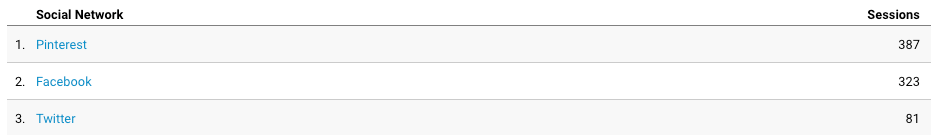
Pinterest has even surpassed Facebook as the #1 social network for traffic.
Tailwind Playbook
At this point, you may be wondering how I was able to quickly increase my Pinterest traffic?
The key was how easy Tailwind is to use and the awesome features – like Tailwind Tribes – that allow you to quickly expand your reach.
Unlimited Pinning
As I mentioned before, you can sign up for Tailwind for free. The free plan allows you to schedule 100 pins. After that is costs $15/month or $119.88 if you pay for a whole year (this works out to $9.99/month). The monthly plans allow you to post 400 pins/month while the annual plan offers unlimited pinning.
Being able to schedule an unlimited number of pins each month is incredible. Depending on how many group boards you belong to, you could easily pin 30+ times a day.
Being able to pin this much each day has been a big reason my Pinterest engagement has increased so quickly.
On large group boards where hundreds if not thousands of pins are added each day, if you only pin to them a few times a week, your content will quickly get lost in the shuffle. But manually pinning each day is a tedious task. That’s why being able to automate your pins is such an incredible value.
Scheduling Your First Pin with Tailwind
In order to schedule a pin, you will need to create a pinning schedule. From your dashboard, you can either add manual time slots or tell Tailwind how many times you want to pin a day and it will select the best times for you.
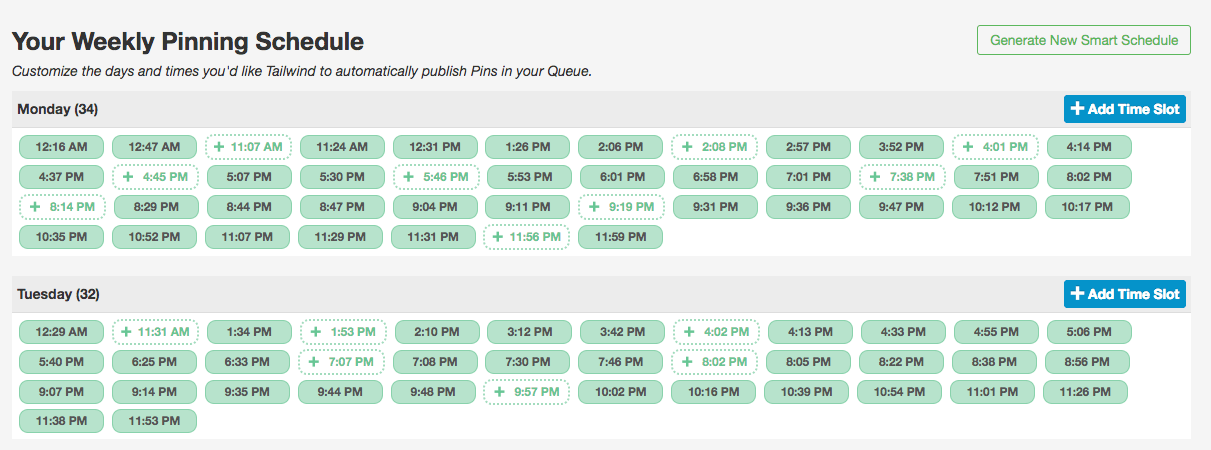
If you use Google Chrome as your browser, I highly recommend installing the Tailwind plugin. The plugin allows you to add a pin to your schedule directly from Pinterest.
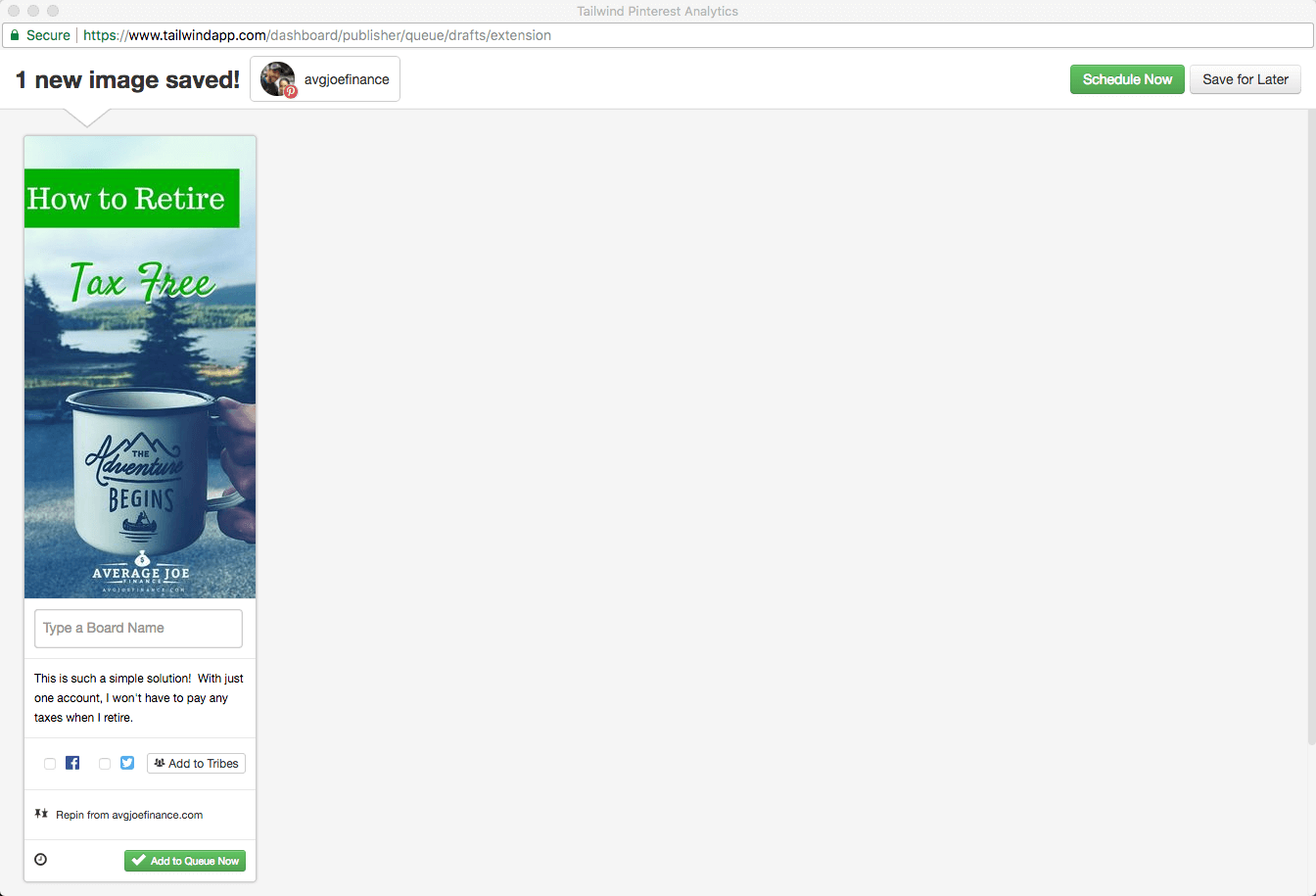
You can upload images or pin from Instagram from within your Tailwind dashboard.
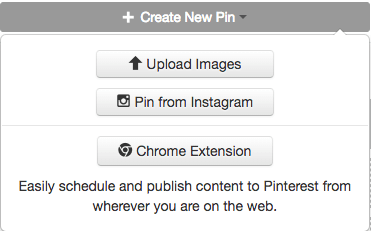
Once your scheduled is loaded up, you can always change the order the pins will post or do a random shuffle.
The Power of the Tribe
Besides offering unlimited pins, the other main feature that sets Tailwind apart from other schedulers is the Tailwind Tribe. Every plan comes with the ability to join 5 tribes and post 30 pins per month to the tribes. If you want to belong to more tribes you can pay for power ups, but when you are just starting out this really isn’t necessary.
What is a Tailwind Tribe?
Why tribes are so powerful is because they act like Pinterest Group Boards. Fellow tribe members add their pins to the group for others to share. Not only is this a great way for you to get you pins in front of more people, but it’s also a great way to find content for you to pin.
You can find tribes on pretty much any topic. Some tribes you are able to immediately join, while others you need to be given access.
When searching for a good tribe to join, look at the activity level. Even if the tribe doesn’t have a ton of members, if they are sharing a lot of each other’s content it’s better than joining a larger tribe with low engagement.
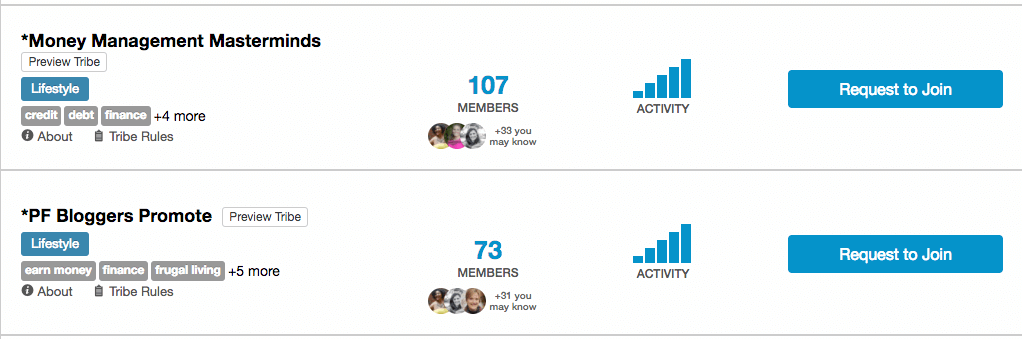
Once you are accepted start adding your top pins and share others pins as well. Tailwind shows you your results in each tribe. This includes the number of times other members shared one of your pins, how many times those pins were repined and your overall reach.
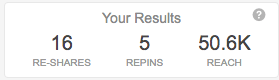
If your content doesn’t seem to be catching on and getting a lot of shares, you can also leave the tribe for a new one.
Putting It All Together
Growing an audience online is still a difficult task, but that doesn’t mean there aren’t ways to streamline the process.
Using Tailwind has been the major reason my Pinterest reach has grown over 300% in the past month and a half. Being able to join tribes has helped me reach a broader audience.
Plus, the amount of time I’m saving from not having to manually pin has given me a chance to focus on making more, higher quality pins and finding new Group Boards to join.
And my progress doesn’t seem to be stopping. Each day my number of followers and reach continues to grow.
Ready to automate your pinning and grow your Pinterest audience? Sign up for Tailwind today and start your free trial.
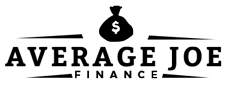






Leave a Reply